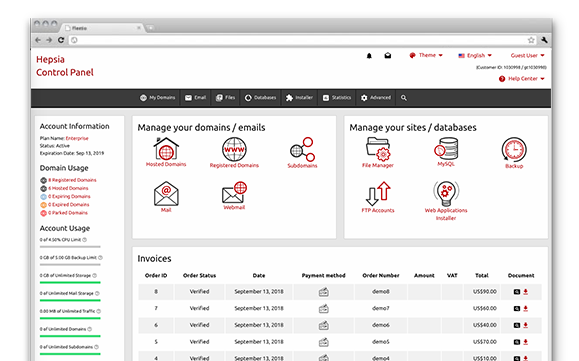A crucial element of our Linux website hosting platform is our in–house built Control Panel. It’s the only Control Panel you need to sign in to in order to manage your online presence, which eliminates the need for any additional interfaces. You can effortlessly manage your sites, your domains and your payment transactions from one place.
Our Control Panel is aimed to make it easier for you to manage your site. It’s easy to browse through and you can quickly go from one section to another irrespective of where you are. All the tools that we have included are intuitive and easy to use, so there is no real learning curve. And we’ve incorporated a lot of other free–of–charge tools that can help you with any project – from speeding up and customizing your current web sites to creating brand–new web sites.
Domain Manager
Managing multiple domain names at once is really easy
If you own different domains, managing them with normal Control Panels can be tricky. The Control Panel–integrated Domain Manager permits you to manage all your domain names simultaneously.
If you own multiple domains, you can also allocate different labels to them. This way, you can easily filter your domains and find only the ones that you want.
File Manager
Administer your web site content straight from your Control Panel
When you are working with files, you need a simple way to administer them. This is especially true when the files you’re working with are those that comprise your web site. That’s why we have designed our very own File Manager. With it, you’ll acquire prompt access to each feature by using our right–click contextual menus and our fast access icons.
With our File Manager, you’ll be also able to choose and modify multiple files, to unzip compressed archives, to upload and move files from one place to another by simply dragging them into the desired location and more.
E Mail Accounts Manager
An easy–to–use user interface to administer your mailbox accounts from
While writing and sending an email message is easy, administering your email boxes can be hard. The E Mail Accounts Manager integrated into the Yellowknife Hosting Control Panel is here to assist you with that. It sports a simplified user interface via which you can swiftly forward e–mail messages, create mail filters, enable anti–spam protection, etc.
If you work with an email client, we offer some handy auto–config scripts – just download a file and it will configure your e–mailbox instantly. You can also utilize our webmail client – it is fully featured and you can access it from any place in the world.
Marketing Tools
An RSS News tool, a Sitemap Generator, a GeoIP forwarding tool
In our Control Panel you will find a number of marketing tools – our Sitemap Generator, our RSS News module and our GeoIP redirection tool.
With their help, you’ll be able to quickly get all your webpages crawled by the search engines, to add the hottest news to your web site effortlessly and to direct visitors coming from different geographic regions to different sections of your web site.
A Online Site Installer
Create your new website in 4 simple steps
If you need to launch a new site quickly, but you do not wish to waste lots of time searching for the most suitable website theme for it, we’ve got just the solution for you – the Easy Site Installer incorporated into the Yellowknife Hosting Control Panel. With it, you can take your new website online in just 4 simple steps, which take no more than five minutes!
For your next web site, you can select from among over one hundred free–of–cost themes built by us for various types of web sites – web stores, personal blogs, portfolio web sites, business portals, etc.
VPN Access
A clever approach to connecting to the web anonymously
In case you’re trying to find a way to get around a firewall, or if you want to surf the web anonymously, or if you simply want to test a GeoIP redirection, you can utilize our VPN Access tool available in our Control Panel.
You can make use of our VPN access option on any device – your desktop computer, your phone, your notebook, etc. There is absolutely no restriction on the number of connected devices.
Hepsia vs. cPanel
Select the most appropriate Control Panel for your web site’s requirements
Selecting the most appropriate Control Panel is highly important. This is the user interface you’ll see each time you log in to modify something pertaining to your domains and web sites. If you can’t orientate yourself inside, or if the interface is sluggish or is lacking important features, this can really hamper the website management process.
Examine how our custom Control Panel performs against cPanel – one of the most widely used Control Panel. Find out what the two web hosting Control Panels can offer you and what their respective positive and negative sides are.
Site Accelerators
Better search engine rankings for your websites
In our Control Panel you will find a collection of tools aimed at making your site work better and load faster – our Site Accelerators. With Node.js, Varnish and Memcached, you can boost the load speed of your web site by tenfold, without investing too much of your energy in optimizing your source code.
And with your site running faster than ever, you’ll not simply boost the on–site experience of your site visitors, you’ll also rank higher in search engines.
Web Site Optimization Tools
We feature a GeoIP redirection tool, a Sitemap Generator, an RSS Feeds tool in addition to other Web Site Optimization Tools, to make it easier to market your web sites much better.
Easy Site Installer
Utilizing the Control Panel, you can easily set up your very own website within minutes. Simply pick a design template for the web site and after that designate the place you would like it to be installed. That’s it. Your new site is going to be on the web with a click.
Website Creating Application
Yellowknife Hosting’s web based Website Creating Application will help you launch your web presence today with straightforward point’n’click actions. No scripting capabilities will be required on your part. Over 100 website templates to select from.
Hepsia
- Live Demo
Service guarantees
- Register today. There won’t be any installation costs and you can take benefit from our 30–day reimbursement warranty if not fully content with our service.
Compare our prices
- Effortlessly examine the quotas and characteristics provided by our website hosting bundles. Find out which plan offers you just what you will need to create and handle your websites without difficulty.
- Compare our hosting plans
Contact Us
- We are available for you in working hours to answer any kind of questions about our cloud web hosting platform.