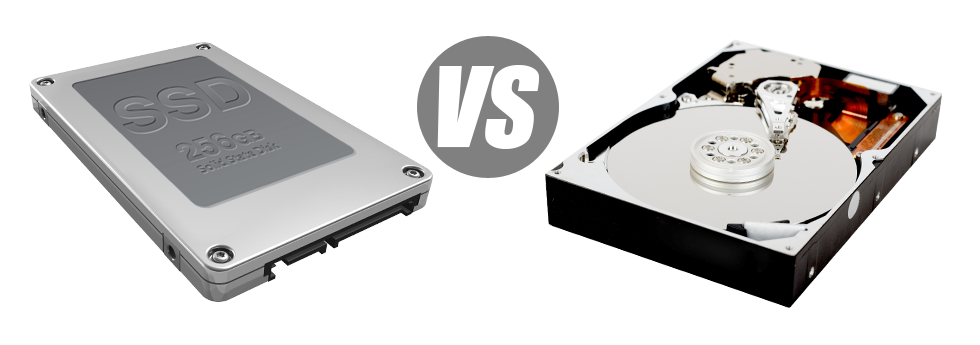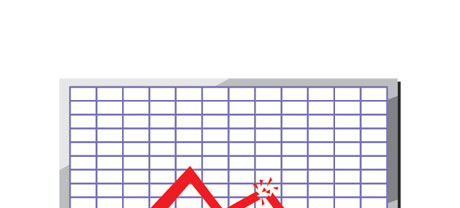For many years there seemed to be only one efficient method to store data on a computer – using a hard disk drive (HDD). However, this kind of technology is actually showing it’s age – hard drives are really noisy and slow; they’re power–hungry and tend to produce a lot of heat in the course of serious operations.
SSD drives, in contrast, are quick, consume far less energy and are also far less hot. They provide a whole new way of file access and storage and are years ahead of HDDs relating to file read/write speed, I/O efficiency as well as power effectivity. Figure out how HDDs fare up against the modern SSD drives.
1. Access Time
Resulting from a radical new way of disk drive performance, SSD drives permit for noticeably faster data accessibility rates. Having an SSD, data access times tend to be lower (just 0.1 millisecond).
The concept powering HDD drives times back to 1954. And even though it has been substantially refined over the years, it’s still no match for the revolutionary technology behind SSD drives. Having today’s HDD drives, the highest file access rate you can actually reach can vary between 5 and 8 milliseconds.
2. Random I/O Performance
The random I/O performance is critical for the effectiveness of any file storage device. We’ve carried out detailed assessments and have confirmed an SSD can handle at the least 6000 IO’s per second.
Having an HDD drive, the I/O performance gradually increases the more you apply the drive. Even so, as soon as it reaches a specific cap, it can’t proceed quicker. And because of the now–old technology, that I/O restriction is a lot less than what you can receive having an SSD.
HDD are only able to go as much as 400 IO’s per second.
3. Reliability
The absence of moving elements and rotating disks within SSD drives, and also the recent advancements in electronic interface technology have resulted in an extremely risk–free data file storage device, having a common failing rate of 0.5%.
HDD drives use spinning hard disks for storing and browsing files – a concept going back to the 1950s. With hard disks magnetically hanging in mid–air, spinning at 7200 rpm, the chances of anything going wrong are usually higher.
The normal rate of failure of HDD drives ranges amongst 2% and 5%.
4. Energy Conservation
SSDs are lacking moving elements and need very little chilling power. In addition they involve a small amount of energy to function – lab tests have demostrated that they’ll be powered by a regular AA battery.
In general, SSDs take in between 2 and 5 watts.
HDD drives are renowned for becoming noisy. They need far more power for chilling applications. Within a web server which has several HDDs running all of the time, you’ll need a good deal of fans to ensure they are kept cool – this makes them much less energy–economical than SSD drives.
HDDs use up between 6 and 15 watts.
5. CPU Power
SSD drives permit better data accessibility speeds, which generally, consequently, enable the processor to accomplish data file requests faster and after that to go back to additional duties.
The typical I/O hold out for SSD drives is exactly 1%.
Compared to SSDs, HDDs allow for slower data access rates. The CPU will need to wait around for the HDD to return the required data file, reserving its assets for the time being.
The standard I/O delay for HDD drives is approximately 7%.
6.Input/Output Request Times
It is time for a few real–world illustrations. We competed a complete platform backup on a server only using SSDs for data storage reasons. During that process, the normal service time for any I/O query remained below 20 ms.
During the exact same lab tests with the same web server, now installed out with HDDs, efficiency was noticeably reduced. During the hosting server back up procedure, the standard service time for I/O requests varied between 400 and 500 ms.
7. Backup Rates
You can check out the real–world potential benefits to utilizing SSD drives on a regular basis. For instance, on a web server pre–loaded with SSD drives, a complete back up is going to take only 6 hours.
Over the years, we’ve utilized principally HDD drives on our machines and we are well aware of their functionality. With a hosting server loaded with HDD drives, an entire web server data backup usually takes about 20 to 24 hours.
The VPS hosting and our routine Linux website hosting accounts offer SSD drives by default. Join our Yellowknife Hosting family, to see the way we can assist you boost your website.
Hepsia
- Live Demo
Service guarantees
- Each one of our Virtual Private Servers is configured for you completely free. 99.9% network uptime. Full admin server access.
Compare our prices
- Easily review the parameters and features provided by Yellowknife Hosting’s Virtual Private Servers. Find out which VPS Hosting setup will give you just what you want to take care of your multi–media web presence with no trouble.
- Compare our hosting plans
Contact Us
- Contact us 24/7/365 by email or by making use of our extremely–fast ticketing platform. Our techs are prepared to respond to your requests within just 60 minutes.